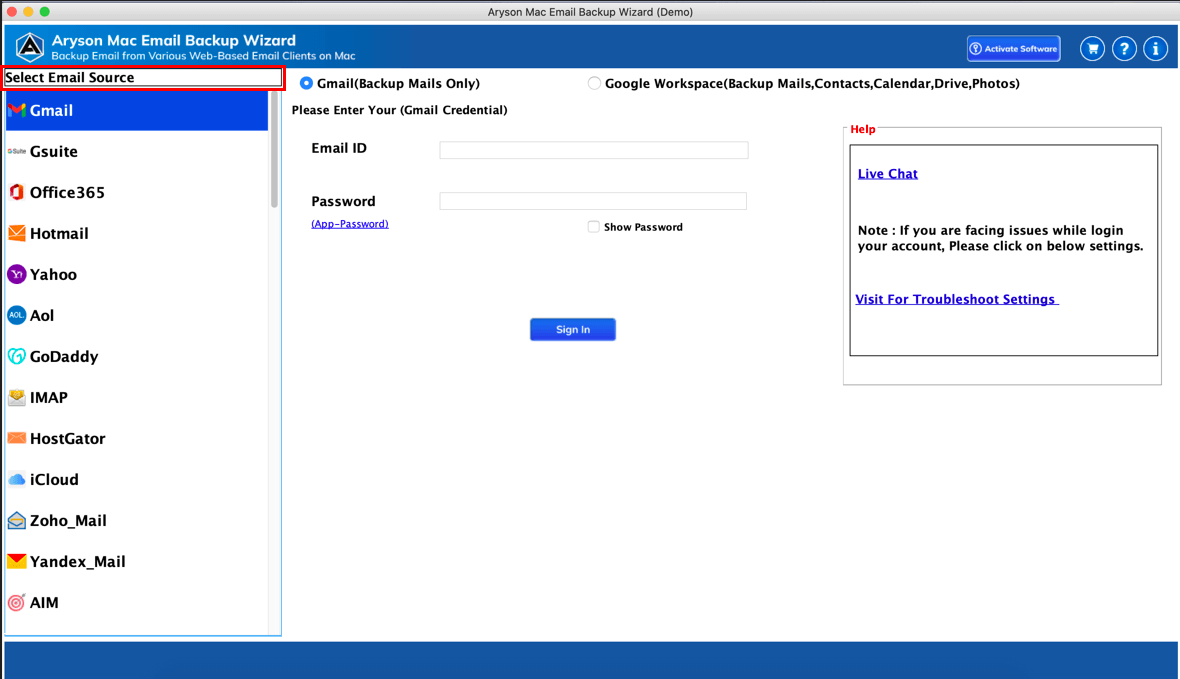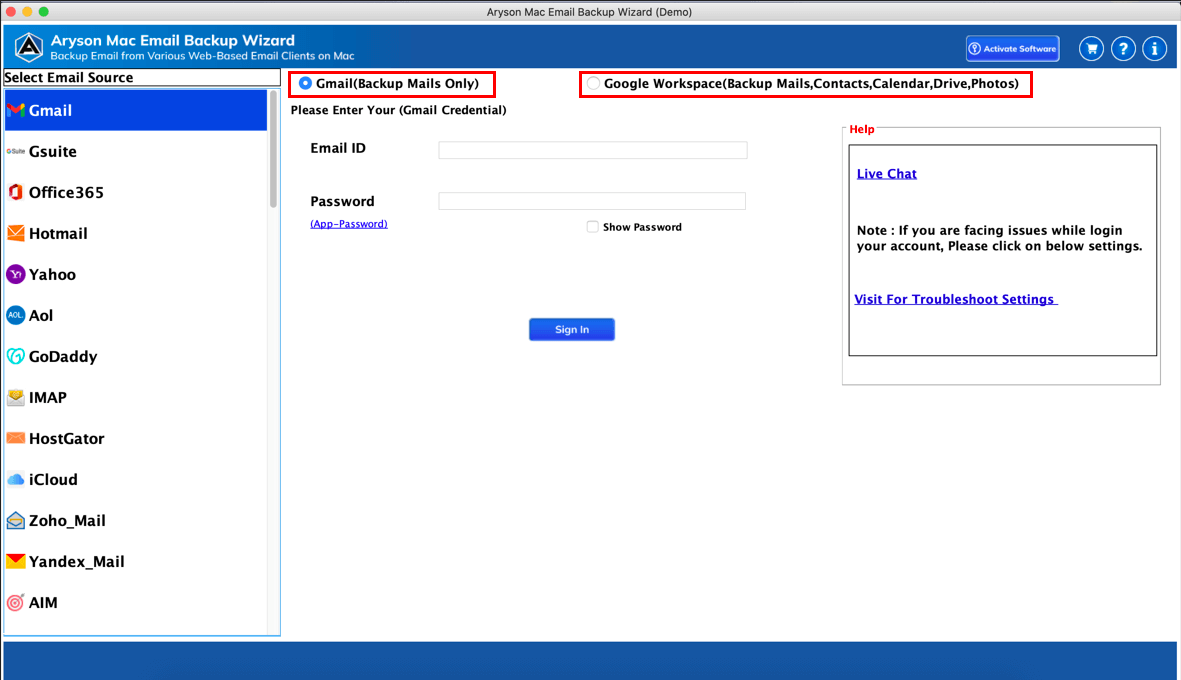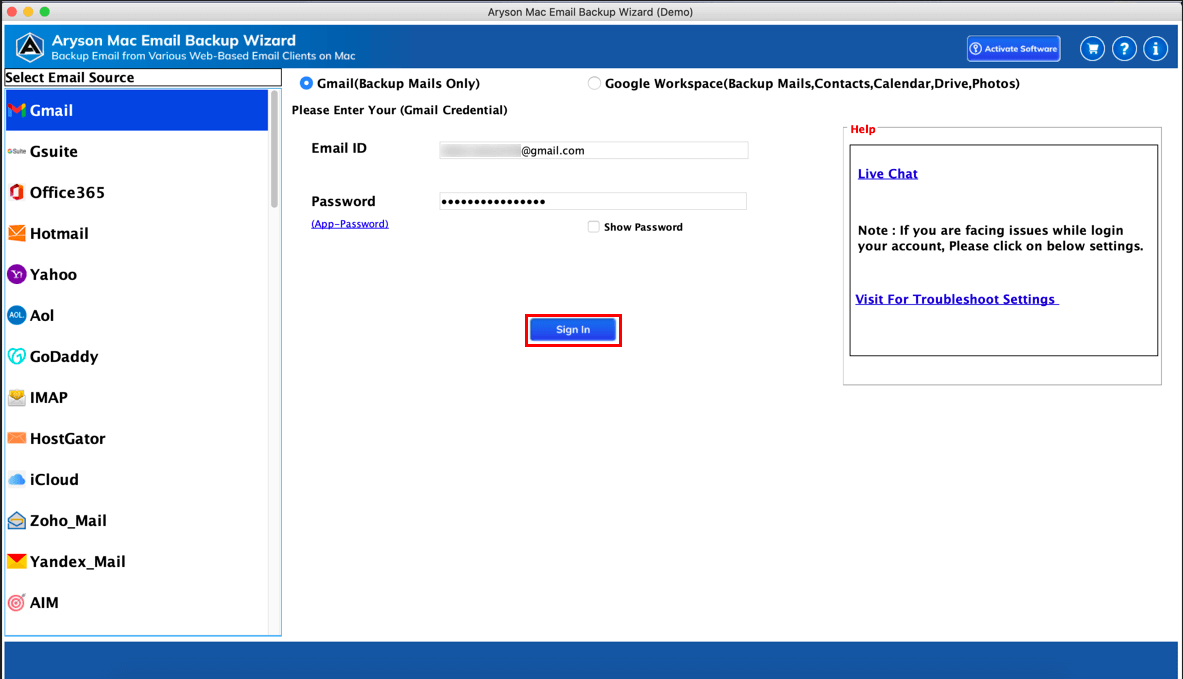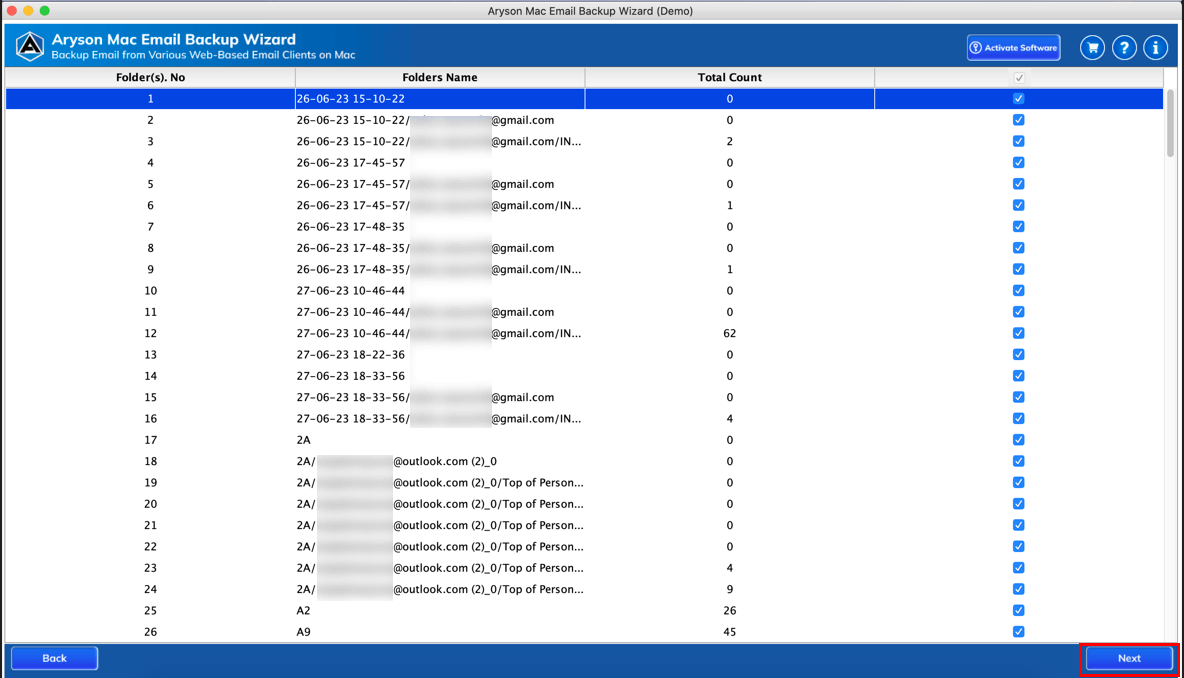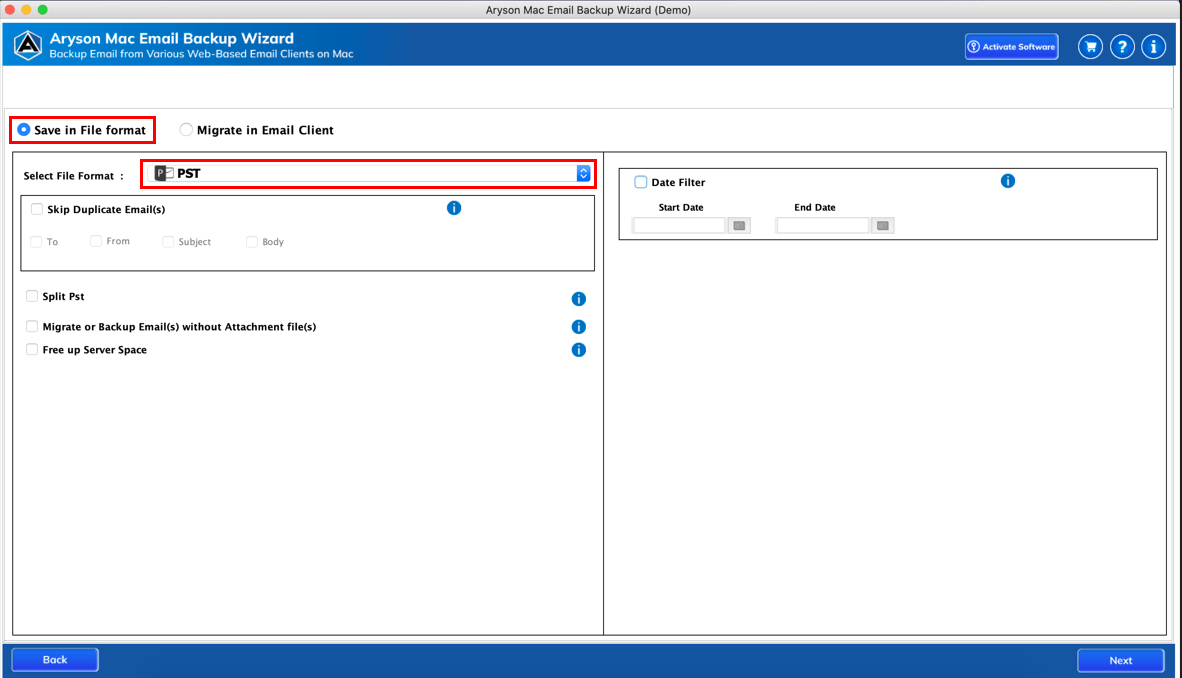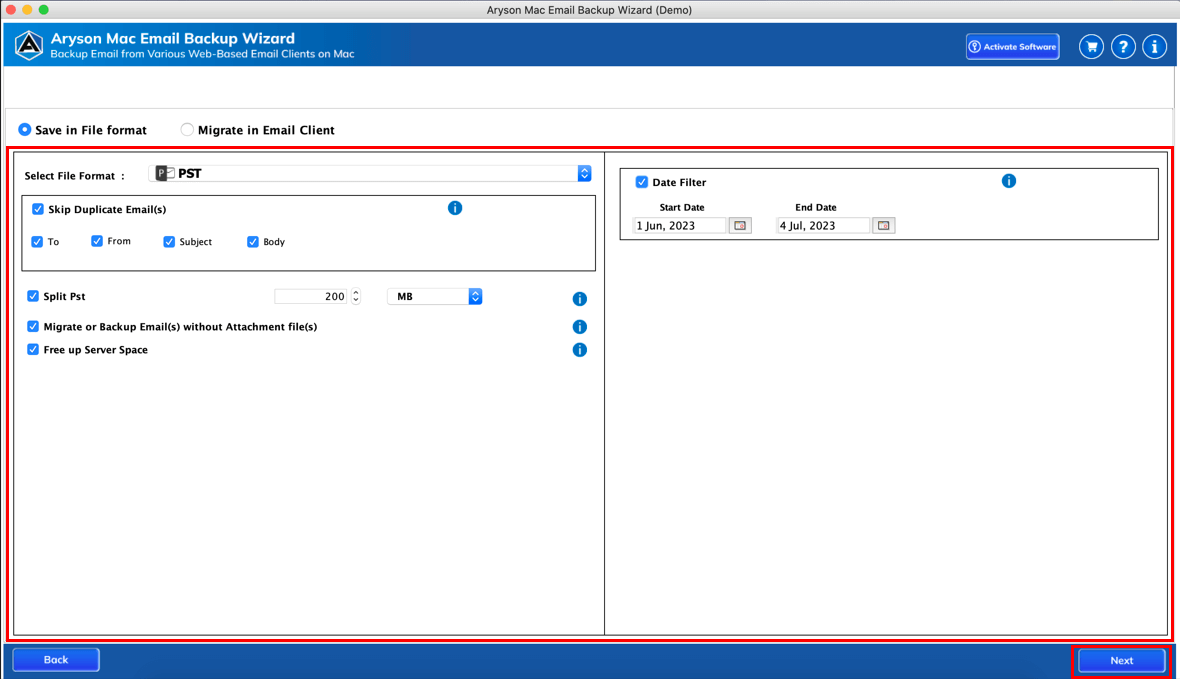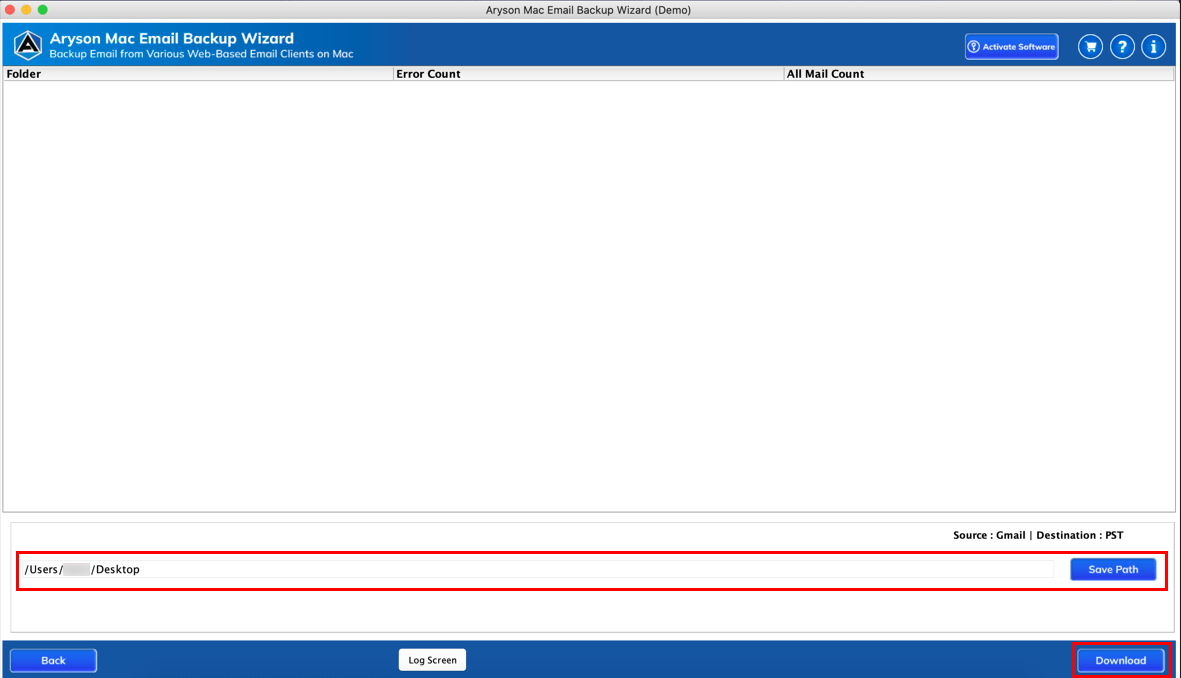MacGater Email Backup Software
Best software to back up and migrate multiple mailboxes from different email clients. It allows backup of several email client’s items into multiple files & email formats. This tool is designed with a simple GUI and offers various features/functions/filters.
- Allow backup of emails from various email clients into different file formats on Mac.
- Backup and Save 90+ Web/Cloud-based Email Client's mailboxes to various file formats like PST, MSG, PDF, CSV, and other file formats JPEG, EPUB, GIF, OTT, DOCM, PNG, XPS, BMP, TIFF, EMF, TEXT, ODT, EMLX, MBOX, EML, HTML, RTF, CSV, DOTM, and DOCX
- Facilitates Migration of Email Client's Mailboxes to several other Email Clients Gmail, HostGator, Office 365, IMAP, Zoho Mail, and Google Workspace(G Suite), Yandex Mail, Hotmail, and iCloud
- Supports all Apple Mac versions such as MacOS X 10.8, 10.9, 10.10, 10.11, 10.12,10.13, 10.14, 10.15, 11.0, 12.0, and 13.0
(Average Rating 4.8 Based on 889 Reviews)
Free Demo Version: Download Free Version of Mac Email Backup Wizard to Save Up to 50 Email Items from Email Clients.


 Installation
Installation