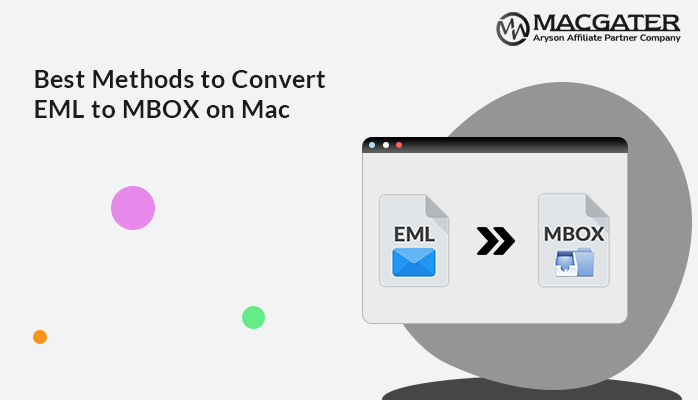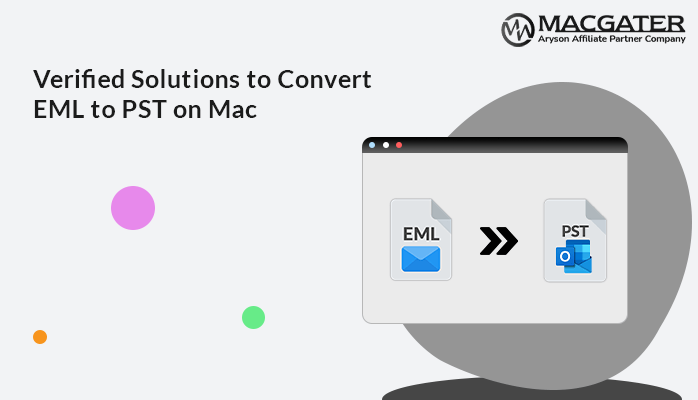-
Written By Suman Rawat
-
Updated on April 25th, 2025
How to Migrate Windows Live Mail to Thunderbird on Mac
Are you searching for a solution to migrate Windows Live Mail to Thunderbird for a Mac device? If yes, then this blog provides you with the most effective solution to import from the Windows Live Mail email client to Thunderbird. Windows Live Mail is no longer available as a free email client from Microsoft. That’s why users have to migrate to another email client. So, we will explain both a manual and a professional Mac EML Converter Tool to perform this conversion accurately.
Windows Live Mail- Windows Live Mail is a desktop email client created by Microsoft. It supported various email services like Gmail, Outlook, Yahoo, and others through IMAP and Exchange ActiveSync protocols. Additionally, it also permits users to save messages offline and organize them into folders for better access.
However, Microsoft officially discontinued it in 2017 and replaced it with the Mail and Calendar app.
Mozilla Thunderbird– Thunderbird, an email client developed by Mozilla, the same organization behind the Firefox web browser, is widely used. Thunderbird permits users to handle various email accounts in one place. Moreover, it works seamlessly with famous email services like Gmail, Outlook, Yahoo, and more.
Why Import Windows Live Mail to Thunderbird? Reasons
There are many reasons why a user would choose to migrate from Windows Live Mail to Thunderbird. Let’s see some of the prime reasons:
- Microsoft officially discontinued Windows Live Mail, making it outdated and less secure.
- On the other hand, the developers regularly update Thunderbird and make it adaptable with all email services like Gmail, Yahoo, Outlook, etc.
- Thunderbird supports various platforms like Windows, macOS, and Linux, making it more flexible.
- It provides powerful features like smart folders, message filtering, encryption support, tabbed email, and a built-in calendar.
- Moreover, Thunderbird provides more safety and security to your emails as compared to Windows Live Mail.
Methods to Migrate Windows Live Mail to Thunderbird
In this section, we are going to discuss two manual and one professional technique to perform our conversion. Let us start with the manual technique.
Method 1: Export Windows Live Mail to Thunderbird Using Drag & Drop
This requires Thunderbird installation on your PC. It is a very simple and easy approach if a user has to transfer a limited number of files. Follow these steps:
- First, make a new folder in your Thunderbird account.
- Then, move to the location where the EML file is saved.
- Here, drag and drop the files into the Thunderbird folder.
As Thunderbird also supports EML files, you can easily move the Windows Live Mail EML files. The drag-and-drop method to transfer Windows Live Mail to Thunderbird works effectively, especially for novice users. However, this method does not provide any option to find and exclude unwanted emails. You can also look into other alternative methods.
Method 2: Migrate Windows Live Mail to Thunderbird by Using Import/Export
- First, launch the Thunderbird application on your device.
- Now, press the menu and choose the Add-ons & Themes option.
- After that, browse for ImportExportTool NG.
- Utilize “Add to Thunderbird” to install the Add-on.
- At this time, make sure the Add-on is smoothly added.
Further, follow these steps below to transfer EML to Thunderbird:
- Now, make a new folder within Thunderbird.
- Here, choose the New Folder tap and select the ImportExport NG Tool.
- Then, in the drop-down menu, click on “Import all messages from the Directory”.
- At last, choose the folder where the EML files are saved. Then, hit OK.
Why Manual Techniques May Fail?
These two manual methods mentioned above can help you transfer Windows Live Mail to Thunderbird. However, by utilizing these methods, you may face many difficulties because these methods come with various limitations:
- Manual techniques might be time-consuming for users to migrate data in bulk.
- During manual conversion, there may be a high chance of data loss.
- Moreover, has no built-in feature to detect duplicate emails or give alerts for errors.
- It has limited support for attachment and metadata transfer.
- Does not provide any option to filter, sort, or exclude unwanted emails.
Method 3: Direct Technique to Migrate Windows Live Mail to Thunderbird
To overcome the limitations of manual methods, I would recommend that you use a professional Mac EML Converter Tool. This is a powerful tool that can export Windows Live Mail to Thunderbird in bulk in just a few clicks. The software will help you merge all EML files from WLM to MBOX format. Thus, making migration more convenient. Alternatively, one can use the software to directly move emails to the Thunderbird profile.
Go through the steps below to perform the EML to Thunderbird conversion:
-
Download Now Download Now
- First, launch the Mac EML Converter on your Mac device.
- Now, choose the “Select File/Select Folder” option.
- Then, browse and choose EML files from your device. Hit Next.
- Now, expand the hierarchical tree structure and preview the items. Press Next.
- After that, select Thunderbird as the output from the File Format section. (Or, you can save EML file as MBOX format and later import MBOX to Thunderbird.)
- Choose the destination profile and utilize the additional features.
- At last, hit the Convert tab to start the conversion.
Why Choose Professional Tool?
- One can convert EML to MBOX, EMLX, PST, MSG, PDF, and other formats.
- Supports converting unlimited EML files in batch, without data loss.
- Transfer EML files into Office 365, Gmail, G Suite, and IMAP accounts.
- Advanced features like duplicate removal, date filter, etc., are provided.
- Moreover, the software can run compatibly on all Mac OS versions.
- A simple GUI is understood by both technical and non-technical users.
- It gives a data range option to organize EML file messages by date and year.
Conclusion
In this blog, you will find all the possible methods to migrate Windows Live Mail to Thunderbird. Even manual methods are free to use, but due to some limitations, users avoid them. Using a professional Mac EML Converter tool is recognized as the perfect solution and can best fit all your needs. Moreover, it helps you to complete this process securely without any data loss.
About The Author:
Suman Rawat is a technical content writer and expert in the fields of email migration, data recovery, and email backup. Her passion for helping people has led her to resolve many user queries related to data conversion and cloud backup.