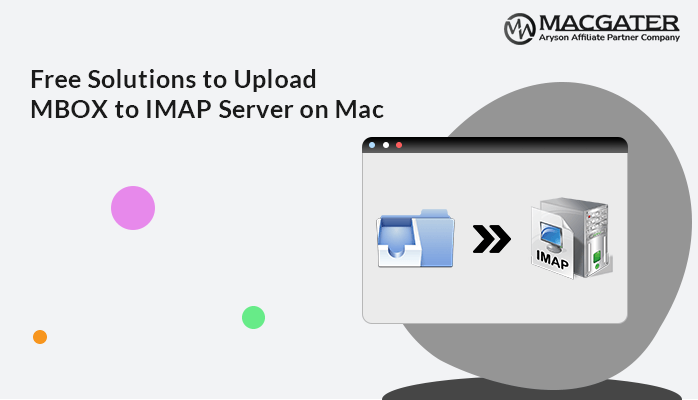-
Written By Suman Rawat
-
Updated on April 18th, 2025
How to Import MBOX to G Suite (Google Workspace)
Summary: Are you the one who wants to shift their entire old MBOX database to your newly created account on Google Workspace on MacOS? If so, you are advised to stick with this blog. Here, we will provide an effortless and direct solution to import MBOX to G Suite account. Additionally, we have introduced the MBOX Converter, a top-notch solution highly recommended by experts.
Let’s understand the whole process using stepwise instructions. Before that, let’s discuss the reason behind this cause.
Reasons to Import Emails from MBOX to Google Workspace
Several users prefer to move to the Google Workspace environment from their respective old email accounts. Google Workspace offers advanced applications to individuals and organizations that help enhance productivity, collaboration, and communication. Also, it promotes the resources that companies require to face current and future challenges. Let’s discuss some of the major features which are provided by Google Workspace, which are as follows:-
- Google Workspace is basically a cloud-based platform that users can access from any location on any device.
- It provides multiple security features to keep users’ important information safe, such as 2-step verification, perfect forward secrecy, state-of-the-art security, and many more.
- Also, a storage space of 15 GB is available for businesses to save unlimited data for assets like apps, files, photos, emails, documents, etc.
- For managers and business owners, it provides Admin Consoles, which give authority to gain control over company activity.
Overall, many other features of Google Workspace help to ease the workflow of organizations and people.
Let’s proceed further and look for the automated solution in detail.
Direct Professional Solution to Import MBOX to Google Workspace Mac
MBOX Converter is an exclusive and reliable utility that helps users to convert MBOX files to various File Formats and Email Clients. For example, it can easily convert MBOX to HTML, PST, PDF, and many other formats. Furthermore, this utility can easily migrate MBOX to Gmail, Office 365, and many more email clients. This software maintains the integrity of the data throughout the migration process of MBOX files. Additionally, it provides unique features that allow you to convert single and multiple MBOX files at once.
Let’s proceed forward and look for the instructions for this tool more elaborately.
Instructions to Import MBOX to G Suite using MBOX Converter
-
Download Now Download Now
- Download, install, and run the software. Hit the Continue button to proceed forward.
- Choose the Add File or Add Folder option and select the MBOX files from your system. Hit Open and Next to proceed further.
- The software will display the tree structure of the selected MBOX files. Tick-mark the folder you need to migrate and double-click it to check the preview of the emails along with the attachments. Click the Next button.
- Select Save/ Backup/ Migrate As option as Gmail. Enter its credentials as email ID and app password and hit the Sign-in button.
- Pick the additional features as needed. Lastly, hit the Convert option to start the migration process.
Benefits of MBOX Converter to Import MBOX to G Suite
There are multiple benefits associated with this software, such as:-
- It supports bulk conversion of MBOX files at once. Which ultimately results in saving time and effort for users.
- Using this tool, users can efficiently perform MBOX to G Suite Migration directly in just a few simple steps.
- This software offers several additional built-in features that help ease the migration process. Some of the features include Skip duplicate emails, split resultant PST, migrating or backup emails without attachment files, Date filter, and many more.
- A simple and easy-to-use interface is available for this tool.
Overall, there are many other advantages to using the software. However, these are some of the primary ones.
Conclusion
The complete blog explains an effective and professional solution to import MBOX to G Suite account. This advanced utility is the safest approach, directly and instantly transferring single and multiple MBOX files to a required Google Workspace account without any data loss. Additionally, the MBOX Converter tool provides multiple built-in features as per the users’ needs. A free demo version is also available online, which can easily migrate 50 emails per folder. Users can download this utility and check its efficiency.
About The Author:
Suman Rawat is a technical content writer and expert in the fields of email migration, data recovery, and email backup. Her passion for helping people has led her to resolve many user queries related to data conversion and cloud backup.