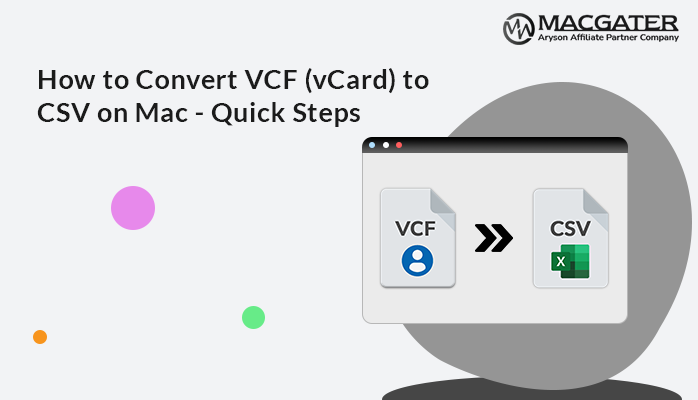-
Written By Suman Rawat
-
Updated on January 10th, 2025
How to Convert VCF/vCard to PDF in Best Ways
Summary: In the digital age, managing and sharing contact information efficiently is essential. Converting your VCF (vCard) files to PDF can provide a neat and professional way to store and share these details for business professionals or just someone looking to organize personal contacts. PDF files are widely recognized for their compatibility and ease of access across various platforms. Therefore, users find them an ideal format for sharing contact information. In this blog, we’ll describe the best approach as a VCF Converter Tool to convert VCF to PDF on a Mac to present your contacts clearly and conveniently.
Essential Reasons to Convert VCF Files to PDF
First, you should go through some key pointers that will introduce you to the essentiality of converting VCF to PDF. These beneficial pointers are as follows:
- PDFs are widely supported across different devices, operating systems, and applications. Unlike VCF files, which may require specific software to open.
- When you convert a VCF to PDF, you can ensure that your contacts are shown in a polished format, which is especially useful for business purposes.
- PDFs are easy to share via email, cloud services, or even printed copies. Hence, we want to convert vCard to PDF.
- Moreover, PDF files are password-protected, which adds an extra layer of security when sharing sensitive contact information.
- Along with that, PDFs are ideal for long-term storage. Thus, they are more favorable among other file formats to store the VCF data.
By converting VCF to PDF, you ensure your contact information is accessible, secure, and presented most professionally, making it an essential step for both personal and professional use.
All-in-One Solution to Convert VCF File to PDF
The VCF Converter Tool is the direct and risk-free solution to convert VCF to PDF. It is beneficial for the user to simplify their contact management in PDF and across different platforms. This software is known for its reliability, ease of use, and ability to handle complex VCF files with multiple contacts. Moreover, it will take a few minutes to convert your VCF data to PDF. After the conversion, it produces a report on the conversion process that includes all necessary information. S.No., Number of Input(s), Path to Destination, Time (in seconds), and Status. Next, we will mention the simple steps to accomplish the task.
A Few Clicks to Export vCard File to PDF
- First, install and run the VCF Converter on your screen.
- Now, click on Add File or Add Folder and choose the desired VCF file.
- You will get the option to preview the contact details before conversion.
- After that, pick the PDF as the saving format from the given list >> Next.
- Next, enter the appropriate location to save the resultant PDF file >> Next.
- You can also apply the additional features of the software for better results.
- At the end, click on the Convert button to convert VCF to PDF.
Proficient Key Features of the Software
Here, we discuss the benefits of using this software, which makes your conversion process easy and provides better outputs:
- This software allows users to convert multiple VCF files to CSV format in one go to save time and effort.
- It can convert all contact details, including names, phone numbers, email addresses, and other fields, accurately into PDF format without data loss.
- It is designed with a simple interface, which is accessible even for users with limited technical knowledge.
- Moreover, it supports VCF files created by various devices and applications and provides compatibility across different platforms.
- Before conversion, users can preview the contact details stored in the VCF files to verify the selective conversion.
- The tool is compatible with various versions of Windows. Thus, it is accessible to a wide user base.
- Along with PDF, it can convert VCF to Outlook CSV, Google CSV, Yahoo CSV, and iCloud CSV.
- Apart from that, you will get the option to set password protection on your resultant PDF file.
- Additionally, it works on all the major versions of the Mac operating system.
Conclusion
As there is no manual way to perform the conversion of VCF to PDF. Thus, we will provide the best solution to convert VCF to PDF. This tool is perfect for anyone who needs a quick and efficient way to convert vCard files to CSV, whether for migration, backup, or simply better data organization. Also, it provides a free trial of 10 VCF contacts, by which you will get an understanding of the software in a better way. In case any complication is created, you can frequently connect to us.
About The Author:
Suman Rawat is a technical content writer and expert in the fields of email migration, data recovery, and email backup. Her passion for helping people has led her to resolve many user queries related to data conversion and cloud backup.