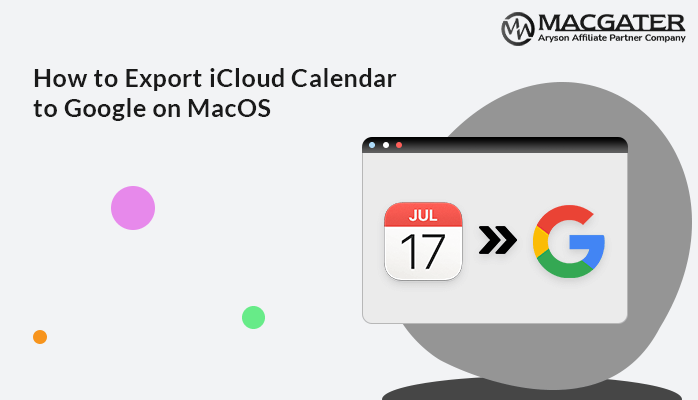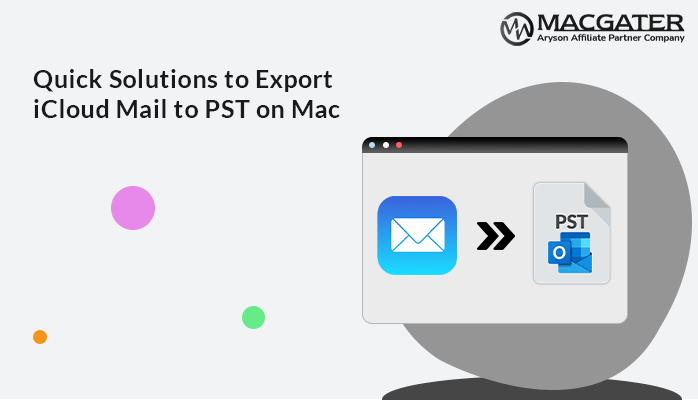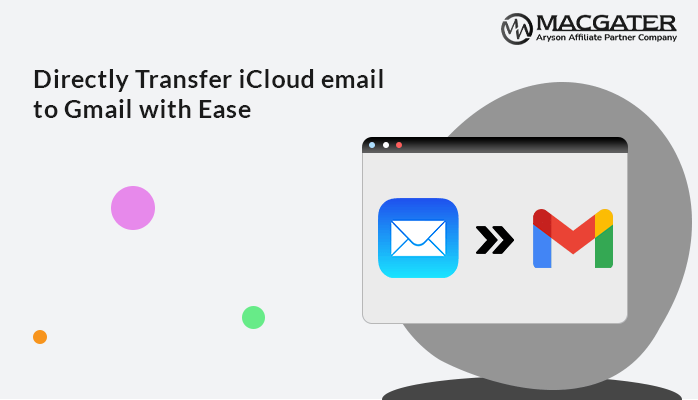-
Written By Suman Rawat
-
Updated on January 14th, 2025
How to Bulk Convert iCloud File to PDF Documents on Mac
Summary: Apple and Mac users get the ultimate features and security that they provide to the users. Also, there are multiple users who are inclined to use it due to the sophisticated features of iCloud, which allows Mac users to manage their data, photos, and documents effectively. However, users lack in one area when they are unable to convert iCloud files to PDF Documents. Therefore through this article, we will learn the various methods to convert iCloud file to PDF Mac. Also, you will learn the technique by using the third-party professional Email Backup Wizard for Mac, which makes the process of conversion much easier.
While starting the article, the first thing that strikes my mind is why there is a need to migrate iCloud files. Before proceeding with the methods, let’s initially discuss some of the significant reasons.
Reasons to Export iCloud File to PDF Online
Users have multiple requirements as per their usage. Although there is no specific reason for converting data from iCloud to PDF. These are as follows:-
- iCloud files can only be accessed by Apple or Mac computers, whereas PDF files can be shared and viewed on any system.
- It is possible to manage all types of information with PDF, including pictures, files, links, etc.
- It is safe to process and save all files, including OLM and PST, with PDF.
- There is no need to compromise the quality of the original PDF file by compressing it.
Overall, these are some of the unique factors that led to the migration of iCloud files to PDF. Let’s proceed further and learn the techniques available to convert iCloud file to PDF.
Best Solutions Available on How to Save iCloud Email as PDF
Here, We have discussed two solutions, both Manual and Professional methods. Let’s elaborate on each method one by one.
Manual Techniques to Transfer iCloud File to PDF
Through the manual approach, users can easily convert iCloud emails to PDFs. However, this procedure can only save a single email data at a time. Let’s proceed and look for the steps mentioned below:-
- Sign in to your iCloud account and choose the desired mail to convert.
- Open the email and right-click on it.
- Choose the Print Frame option from the menu.
- Now, select PDF as a saving format.
- Provide the desired name and destination of the saving file.
- Finally, hit the save button.
Note: This manual approach is easy to follow, but it is not an effective technique if you have to save batch emails in PDF format. It can only convert a single email data at a time. However, it also demands basic technical knowledge to overcome such tasks. So it is better recommended to go for the professional and direct solution to convert iCloud file to PDF Mac.
Let’s move forward and discuss the automated solution in detail further.
Instant and Direct Solution Available to Convert iCloud to PDF
Email Backup Wizard for Mac is a comprehensive utility that allows the backup of 90+ web & cloud-based email clients into multiple Email Clients and file formats such as migrating Gmail to iCloud Mail and many more. Moreover, it can maintain the original folder hierarchy during the backup process. Also, it provides multiple inbuilt features to ease the process of conversion.
Let’s move forward and look for the stepwise guidelines of this utility in further detail.
Follow the Stepwise Instructions of this Tool
-
Download Now Download Now
- Download, Launch, and Run the Software on your device.
- Choose Search Email Source as iCloud as an option. Further, provide the iCloud credentials, Email address, and third-party app password.
- Now, further, select the folder items that you need to back up and hit the Next button to move forward.
- Next, Choose the Save in File format option as a PDF document, opt for additional inbuilt features as per the requirements and click the option Next.
- Further, choose the Save Path button and select the destination path where you need to save the backup of iCloud emails as PDF file format. At the end, hit the Download button to initiate the process.
Conclusion
Through this write-up, we have learned how to convert iCloud file to PDF Mac. Also, we have discussed the reasons why we need to save their iCloud emails as PDF documents. However, the manual method is not considered an effective approach. However, we suggest using a professional automated solution for this conversion. This utility provides multiple advanced features to overcome this task. Additionally, it provides a free demo version available online. Users can download this software and check its efficiency.
About The Author:
Suman Rawat is a technical content writer and expert in the fields of email migration, data recovery, and email backup. Her passion for helping people has led her to resolve many user queries related to data conversion and cloud backup.