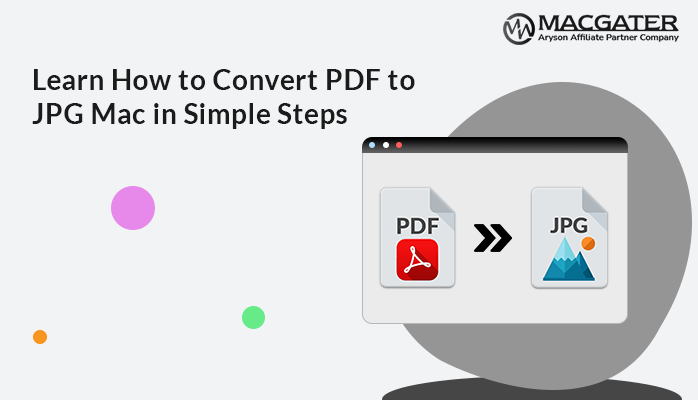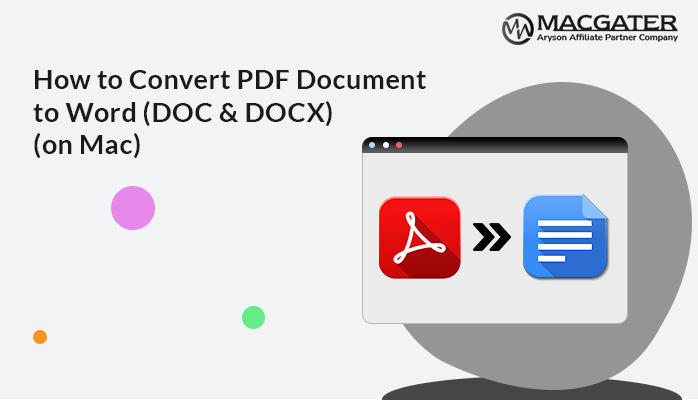-
Written By Suman Rawat
-
Updated on January 11th, 2025
Best Method to Convert PDF to MSG on Mac
Summary: When we need to attach a PDF to an email and want to preserve it in an easily accessible and editable format, we frequently choose the MSG format. However, we also know that Mac OS does not support MSG files natively. That’s why users face difficulties when they try to convert PDF to MSG. If you also have PDF files to convert into MSG, then this complete write-up will be helpful for you. Further, we will mention the reliable and risk-free solution PDF Converter to convert PDF to MSG format in just a few clicks.
What is the Need to Convert PDF Files to MSG
First, we mention the basic reason behind the conversion of PDF to MSG. The benefits of using MSG are as follows:
- MSG files integrate better with email systems, and you can easily import them back into email clients if needed.
- Converting PDFs to MSG files allows for better email storing and organizing them within email clients.
- For legal and observation purposes, maintaining emails in their original format (MSG) may be required to secure authenticity and integrity.
- Also, it maintains the original email formatting, including metadata, attachments, and headers, which PDFs do not.
- Moreover, MSG files are fully searchable within email clients, which improves the ability to find specific emails or content quickly.
- The individual can easily open and manage MSG files with email clients like Outlook. Which makes it more accessible for users who need to reference or forward emails.
The above-mentioned pointer clearly identifies how MSG file format can be easy and beneficial for individuals. In the next section, we will describe the direct solution to convert PDF to MSG format.
Quick and Expert Solution to Convert PDF to MSG
The PDF Converter Tool is simple and proficient software to convert PDF to MSG files. It provides additional settings for output quality, image resolution, and more. You can maintain the original formatting of the document by using this tool. Apart from that, it can perform batch conversions of PDF files. A wide range of supported output formats makes it a favorable utility among users. Also, you have the option to modify the storage location for the Log and Destination files. Additionally, it is compatible with various versions of Mac OS. Just navigate to the next section to learn simple and easy steps to convert your PDF files to MSG format.
Simple Steps to Convert PDF to MSG Format
-
Download Now Download Now
- First of all, launch and run the tool on your system.
- Next, tap on Select File or Select Folder to add the PST file accordingly.
- Now, choose the specific PST file that you want to convert into MSG.
- After that, enter the log or destination file path of the resultant file.
- Subsequently, pick MSG as the desired saving format for PDF files.
- At the end, hit the Convert button to convert PDF to MSG format.
After these clicks, you can get your PDF files as MSG. Also, the data will remain the same, even after the conversion process. Now, we will know the additional features of this utility.
Beneficial Key Features of the PDF Converter Software
For a better understanding of how to utilize this software more efficiently, you can go through the inbuilt features of this utility once. Those key pointers are as follows:
- This utility can convert PDF documents to Word (DOC/DOCX), Excel (XLS/XLSX), Image formats (JPEG, PNG, BMP, GIF, TGA, PPM, TIFF, etc.), HTML, EML, and more.
- Along with that, it allows the conversion of multiple PDF files simultaneously, saving you time and effort.
- Moreover, it preserves the original formatting, layout, and quality of the PDF content during conversion.
- Also, it provides the option to select specific pages or a range of pages to convert, rather than the entire document.
- Apart from that, this tool can also convert the password-protected PST file.
- Thereafter, it has a reflexive and easy-to-use interface that is suitable for both technical and non-technical users.
- You get the option to adjust the pixel density, resolution, and image quality when converting a PDF to an image format.
- Moreover, it has advanced functionality to separately download attached PDF files according to the user’s preference.
Conclusion
In this blog, we have discussed the all-in-one direct solution to convert PDF to MSG. After going through the complete blog, you will see how this utility can be beneficial for you. There is no need for another application to perform the task conversion. This single utility can convert your PDF files into MSG in a few simple steps. Apart from the above-mentioned features, you can utilize the demo version of the tool and convert PDF file to MSG free. Moreover, you can access this tool from its official website. If you get any issues in terms of using it, you can frequently connect to the tech support team. They will reach out and solve your queries. Also, you will get regular software updates to improve performance and add new features.
About The Author:
Suman Rawat is a technical content writer and expert in the fields of email migration, data recovery, and email backup. Her passion for helping people has led her to resolve many user queries related to data conversion and cloud backup.